Recreating Dungeon Siege opening cutscene
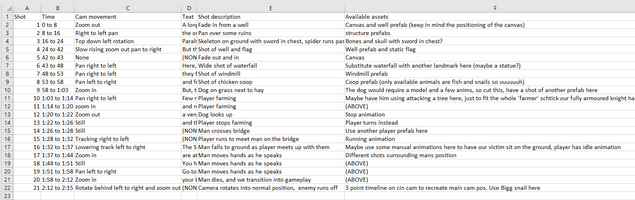
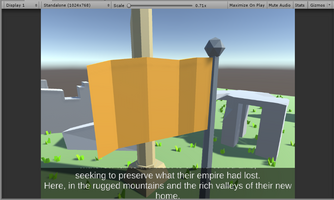
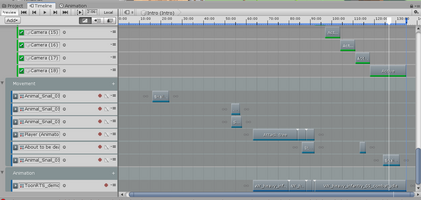
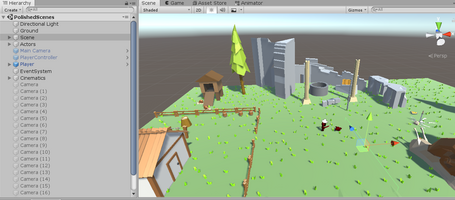
Introduction
As this is the final week our class will be working on this project together, I tasked myself with bringing everything I had learned of Unity Timeline to create a more complicated cutscene. So why not try and recreate the cutscene from Dungeon Siege itself?
Goals
- Recreate Dungeon Siege opening cutscene
- Implement all prior functionality
- Implement screen fades
Personnel
- Primary – Jed May
Technologies, tools, and resources used
Tasks undertaken
- Broke the original cutscene down using an excel document to take notes on shots needed, the motion of the shot, what was happening in each shot, how long it lasted, what text should be visible on screen during that time, and first ideas as to assets I could use to achieve each shot (1 hour)
- Create new scenery based on my notes (1.5 hours)
- Ran into an issue with cameras in which they would refuse to animate (1.5 hours)
- Completed essential basic movements that certain shots would need to be accurate (1 hour)
- Recreate shot motion (2 hours)
- Add player animations (15 mins)
- Added some additional movement to add some life to the scene (30 mins)
- Created second cutscene based off the one used during testing (30 mins)
- Adjusted script enablers (45 mins)
- Added some new sounds, including background music from Dungeon Siege (45 mins)
- Added some birds from another student’s script (5 mins)
- Added screen fading via timeline animation (15 mins)
What we found out
Adding a screen fade in and out turned out to be one of the shortest tasks I had; instead constructing the scene and filming it took up the bulk of my time. I understood what I needed to do and didn’t need to look anything up, but most of my tasks simply took up a fair chunk of time. The issue behind the cameras not animating turned out to be animator having problems with the cameras being stored under an empty parent game object, something I tried to do to tidy the editor a bit. The position of the empty game object would keep resetting my cameras back to their original, static position whenever I tried to animate them.
Working with 20 cameras and even more moving objects was somewhat intimidating, having only used 3 cameras up until now. Plotting out keyframes involved a lot of numbers as I would have to enter each start and ending frame for every motion in order to match up with active cameras. I had to convert seconds into frames. Timeline editor made tracking everything easy, as I could see at a glance which active elements overlapped with each other. I’m happy with the product, its rough around the edges but it shows off some of the complex stuff that can be done with Timeline well.
Open issues/ risks
N/A
Recommendations
Starting small with Unity Timeline before tackling the big scene was a good move on my part. The end scene would have showed some (more) hiccups if I had started building it when I was new to using the editor. Like any new skill in that regard; starting small and gradually increasing the challenge/ difficulty of each task is the best way to go about learning it.
SGD300 Dungeon Siege project
| Status | Prototype |
| Category | Assets |
| Author | RevampedCobra73 |
| Genre | Action, Adventure |
More posts
- Polishing Unity cinematicsSep 19, 2019
- UI elements in Unity cinematicsSep 11, 2019
- Fixing Json and introduction to Unity cinematicsSep 04, 2019
- JsonUtilityAug 28, 2019
- LitJSONAug 21, 2019
- Unity and JSON 2Aug 14, 2019
- Unity and JSONAug 07, 2019

Leave a comment
Log in with itch.io to leave a comment.